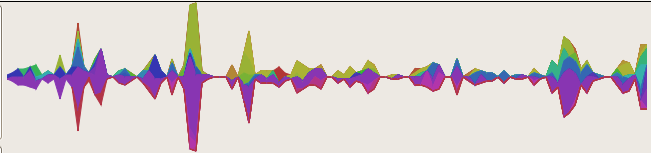
The last post‘s visualization is put to work here visualizing the traffic on the j-devel mailing list (for the j text editor, but also beloved for armed bear common lisp) from March 2005 through now, June 13 2007, clustering on 7-day intervals. Each series is a specific author. ‘Sustain’, or the number of pixels of space to give to each series that doesn’t have traffic is at 0 because the number of one-time posters turns things into a mess of a lie. In the last post, sustain was at 2 because it made things prettier without significantly distorting the data. Decay might be a good compromise, although still introducing some distortion; really, the visualization then becomes a graph of ‘perceived activity’.
Not too many changes to do this; added a polygon renderer to the mozilla svg renderer backend and implemented an extremely naive type-dispatching in the thunderbird datafeed provider to fall back to the native python dispatcher so that it can process the aggregate nodes.
I should also note that there are just enough posters to the list to make the fallacy of using consecutive HSV points for consecutive data-series without additional variability a bad idea. At the bottom the two purplish colors pretty nearly blend together. Since the series may appear and disappear at will, it’s not sufficient to just hop the saturation or value between two values for alternating colors. Probably the thing to do is to ensure a minimal distance in the color-space and either spiraling in through the color wheel or just have multiple circles on the color wheel. We run out of usable colors eventually there too, but we can always fall-back to a graph-coloring algorithm to cheat and provide sufficient contrast between more closely spaced colors (in color-space; and forget perceptual color-space).
UPDATE:
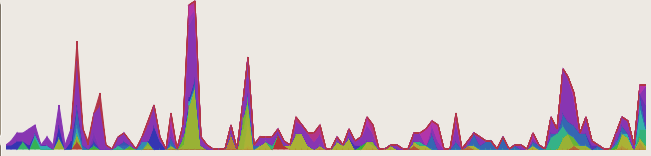
Er, so, looking at the visualization a little more, I realized if I’m going to talk about distortion, I should probably admit that the naive centering-layout algorithm probably hoses things up too. So, to my loyal readers entirely consisting of people foolish enough to click on links I send them via IM, you get a bonus visualization which is the exact same thing as the above, but with the alignment routine set to ‘bottom’, which is arguably more accurate.

I want to know about Thunderbird.
Thunderbird visualizations, or just Thunderbird? If you want to know more about Thunderbird visualizations, the answer is that any of my e-mail visualization activities will eventually be adapted to support Thunderbird under the hood to the extent possible by the data model. And where the data model falls down, I’ll try and add that functionality.
If you just want to know more about Thunderbird, I’d suggest checking out http://www.mozilla.com/en-US/thunderbird/features.html for the basis and doing a bit more googling from there.