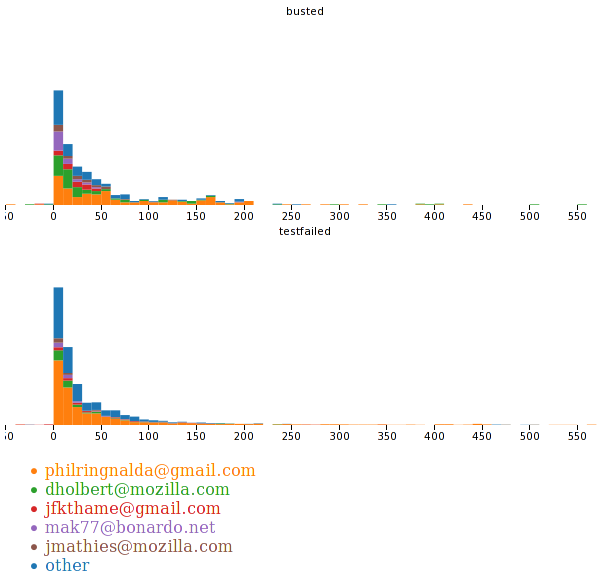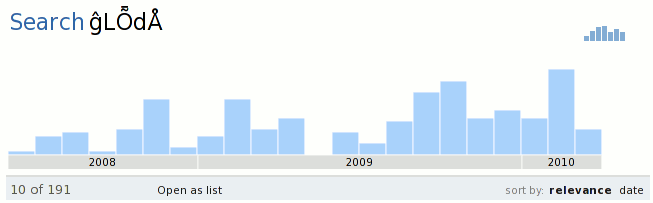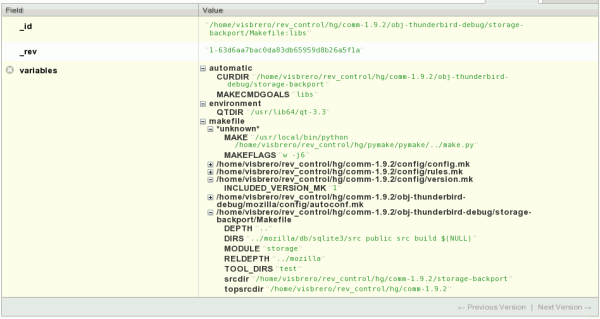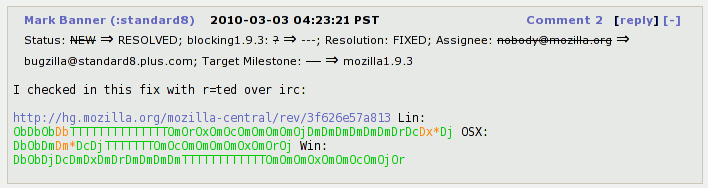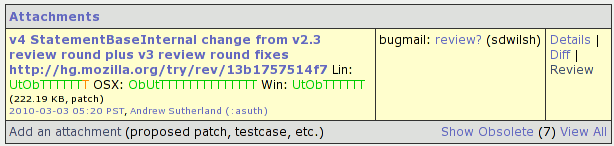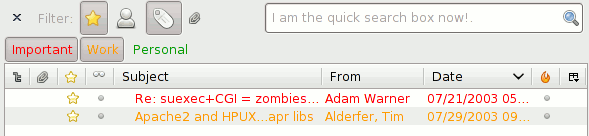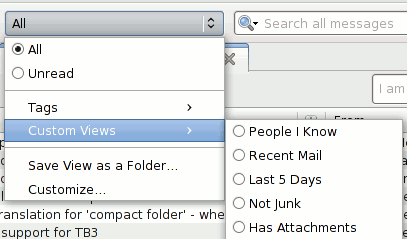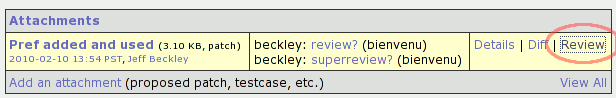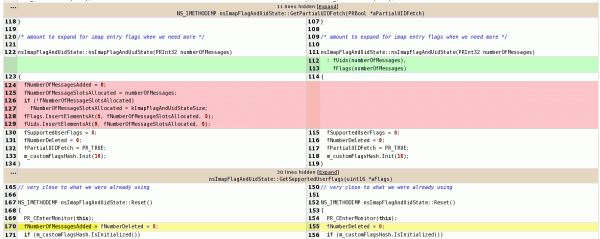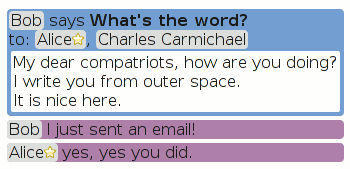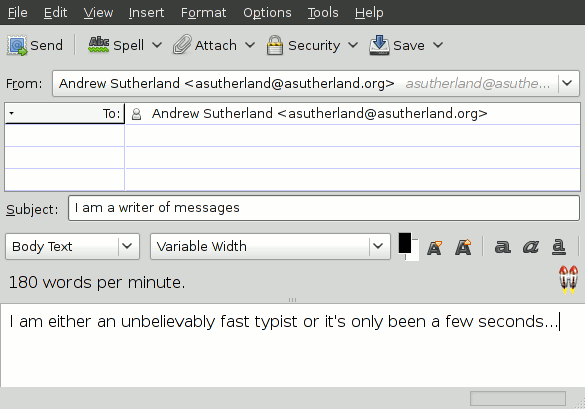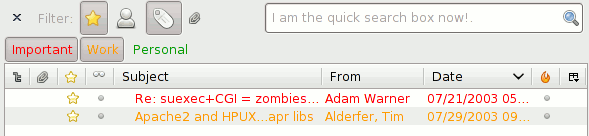
What was just the quick-search box in Thunderbird 2 is now also the home to global search in Thunderbird 3. This hasn’t turned out splendidly, although we didn’t expect that it would. Some people think quick-search is gone because they do not realize you can change the modes of the search box. Other people are hardcore and know how to switch between the modes, they just don’t like all the clicking.
So we’re thinking about splitting the quick-search out into its own separate box. In addition, we’re trying to expose a lot of the power of the “mail views” system. You may know “mail views” as that boxy thing that lived with the quick-search box above the thread pane in Thunderbird 1.5 but then became something you had to customize onto the toolbar at some point. It looks like this:
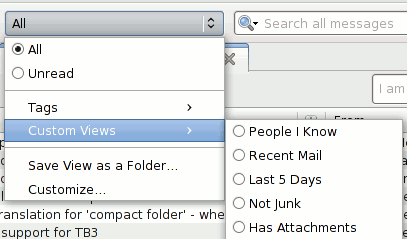
Thunderbird has a very nice search subsystem under the hood that powers quick-search, “advanced search”, virtual folders, etc. Mail views was and is the mechanism that allowed you to define arbitrary searches and use them as filters on any folder. Unfortunately it’s not a smooth operator and its defaults have some issues. There’s no “starred” filter unless you define your own, there’s no “any tag” filter unless you define your own, and “People I Know” only checks one of the two address books you are likely to have in your profile. Even with those defined, you’re looking at 3 clicks to get to most things.
So the message filter bar is also trying to bring one-click access to these things you might care about. In the top screenshot, that’s what you’re looking at. Starred messages, messages from people in any of your local address books, messages with tags, and messages with attachments are all at your fingertips. The new quick-search location over on the right works right with them. And if you love mail views and all the clicking-finger muscle strength it helps build, it works with mail views too!
One bit of polish that I’m hoping people like and performs sufficiently well is the tags case. When you haven’t clicked on the tags icon, the bar in the screenshot does not show that bit with the tags. When you click on it, it 1) filters the visible messages to messages with tags, and 2) figures out what tags are on those messages and populates that bar with those tags. You can then click on any of the tags to stop including messages with that tag (and none of the other tags still selected).
In any event, if you are interested, the prototype is being developed as an extension that you can find here on AMO (sandboxed) if you like pre-built XPIs and here in hg if you like source code. It is very prototype-y at the current moment. Keybindings aren’t there, localization/accessibility is not there, being able to make the filter bar go away isn’t there, etc. We will iterate on things and productize assuming the concept works out. Just be aware that I don’t believe sandboxed plugins auto-update, so you if you’re really interested you might need to keep an eye on the AMO page or the repo.
UPDATE: I have nuked the add-on from AMO since Thunderbird 3.1 beta 2 is now available.